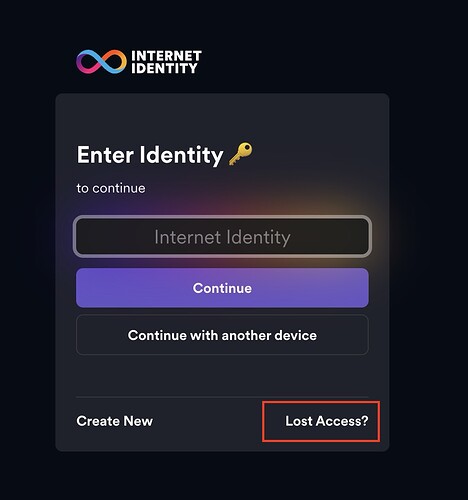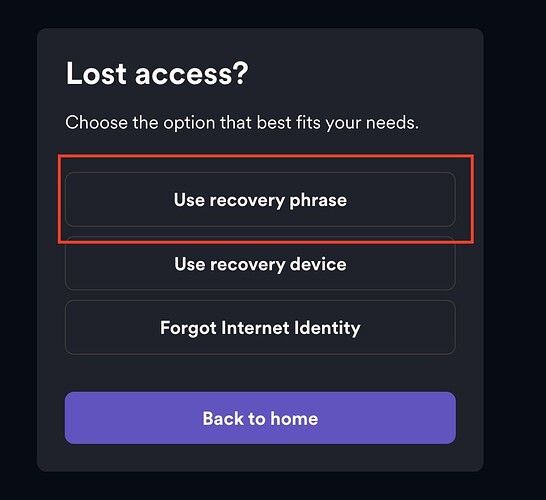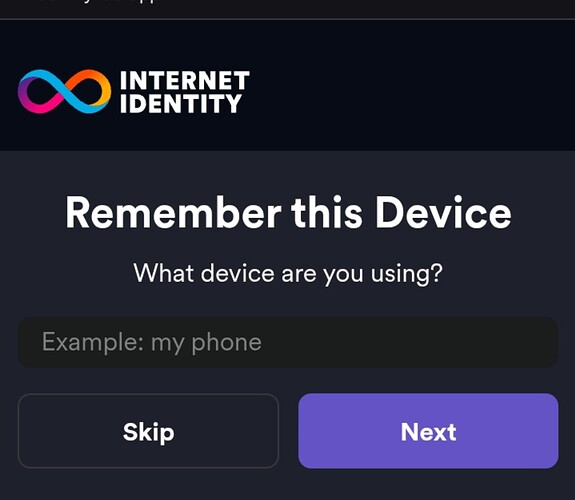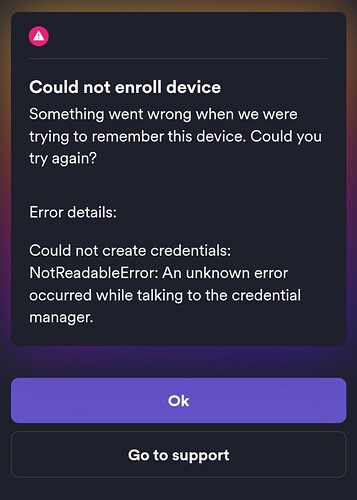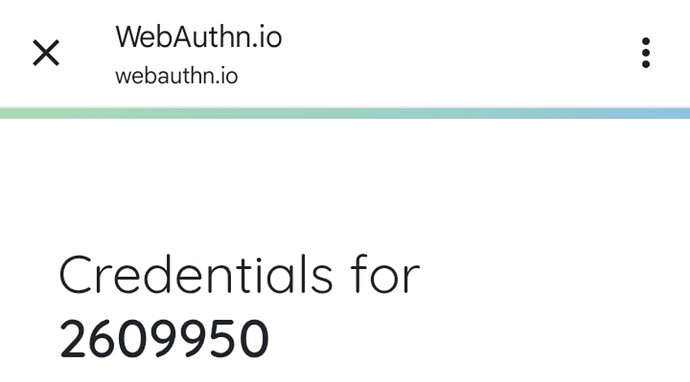Hi everyone,
I recently tried to change the device linked to my Internet Identity (II) using the Chrome browser on my new phone (Redmi 14C), but it didn’t work as expected. I then removed the passkey from my old device, hoping to reset the setup. Now when I try to log in, I get this error:
“Unknown Internet Identity
Failed to find Internet Identity 2609950. Please check your Internet Identity and try again.”
It seems like my Internet Identity is completely gone. I still have the seed phrase, but from what I understand, it can’t be used to recover the Internet Identity itself—only the passkey matters.
Now I can’t access my NNS account, and I had some locked ICP there. I’m also unable to log in to any dapp that uses Internet Identity.
Has anyone gone through this before? Is there any way to recover my Internet Identity, or am I locked out forever? I would really appreciate any guidance or help.
Thanks in advance.
2 Likes
Qhy would removing the passkey remove the ID. If you have seedphrase should allow you to set a new passkey using your ID number.
But error says non existent ID but ID are incremental so it should be existing ID… that’s wiiiiild.
1 Like
Try click lost sccess at bottom use recoverh phrase input id and phrase
1 Like
Hi!
I agree that the error is confusing. The error comes when Internet Identity couldn’t find any device for that user. It should say something like “We couldn’t find any device for the identity XXXX. Please check your Internet Identity and try again or try using the ‘lost access’ option.”
As the error should have said and also @codecustard suggested, try to recover with the seed phrase.
You need to click in the following button:
Then, select “Use Recovery Phrase”
I hope this helps.
1 Like
Am currently stuck here,I have put my phone type still doesn’t work
Seems like a bug worth investigating.
When it cant find a passkey it has a different error… i tried with random IDs and its entirely different error (actually seems to use OS drawer dialog saying passkey not found on this device).
Can u screenshot or share error?
1 Like
What kind of error do you get?
1 Like
Houston… we habe a problem.
Do you have the phone registered with your Google account? Which Android version do you have? Do you have pending updates?
Could you try registering on this website: https://webauthn.io/
Done I have registered in the site,am using Redmi14C
Did you try creating a new identity in https://identity.internetcomputer.org/ ?
I don’t want a new identity,this one has locked ICP already
Do you think I can get it back or it’s lost?
The identity is not lost.
You can access it with your seed phrase.
If you go to https://nns.internetcomputer.org/ and log in with Internet Identity, you can still access it with the seek phrase, can’t you?
I understand you don’t want another identity. I’m just trying to understand the error you are facing.
If you have another device like a computer, could you try recovering there and adding a new passkey from that device also?
Good to know it’s not lost,I will try on my computer and update you.thanks man for quick response
1 Like
The identity is back,I can log into some dapps like open chat and partyhats but can’t log into the nns
1 Like