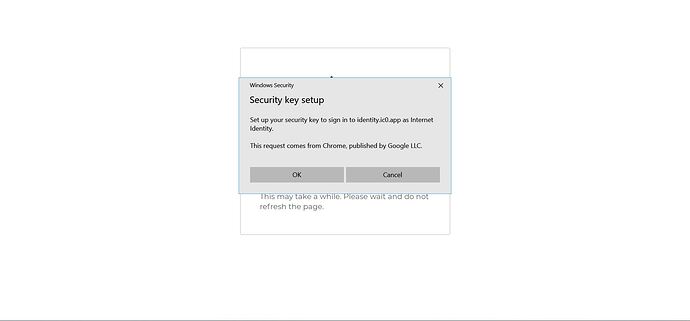Hello, folks! I saw a lot of users that they had some problems with Authenticate using Internet Identity! So I decided to show you Step by Step How to do that ;
I saw a lot of users that they had some problems with Authenticate using Internet Identity! So I decided to show you Step by Step How to do that ;
1) Active your Windows Hello PIN
2) You should use regular page on Chrome or Firefox ( not incognito page I mean!!!) If you use incognito, you’ll see Insert USB again!
3) Now we try to create an Internet Identity Anchor and use any Device name that you want then It asks for your PIN, after this it asks you for confirming and again your PIN!
4) Finally it gives you the Identity Anchor. Then it shows a warning about a recovery mechanism, you can add it later! NOW you can use it easily.
Good luck 
EZWorld