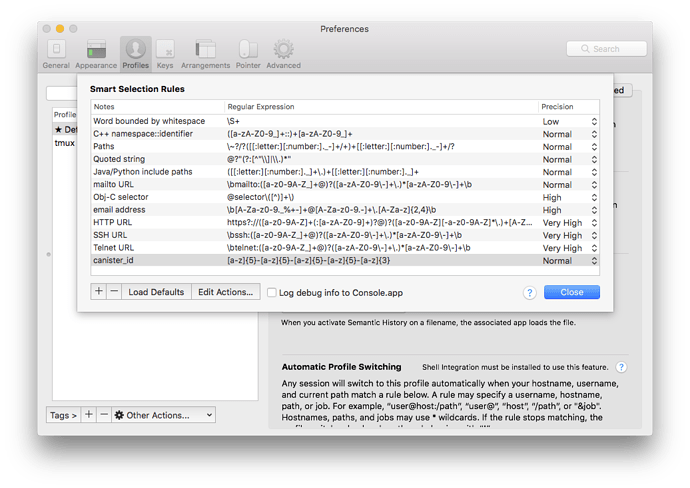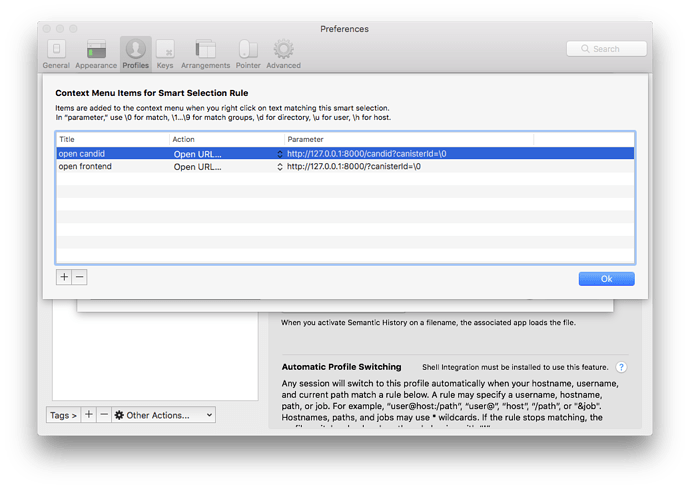Thanks to a hint from @alexa.smith & @chenyan I no longer have to copy paste canister IDs 
If you are using iTerm2, follow these steps:
- In your iTerm2 Preferences, go to
Profiles -> Advanced -> Smart Selection -> Edit - Click the
+button to add a new rule and set theRegular Expressionto[a-z]{5}-[a-z]{5}-[a-z]{5}-[a-z]{5}-[a-z]{3}
- Click on
Edit Actions...and add a new action - Set the
ActiontoOpen URL... - Set the
Parametertohttp://127.0.0.1:8000/candid?canisterId=\0and name itopen candid - Add another action with
Actionset toOpen URL...and theParameterset tohttp://127.0.0.1:8000/?canisterId=\0and name itopen frontend
You can now CMD+left_click canister IDs to directly open their candid frontend, you can also CMD+right_click to choose the open frontend action instead.