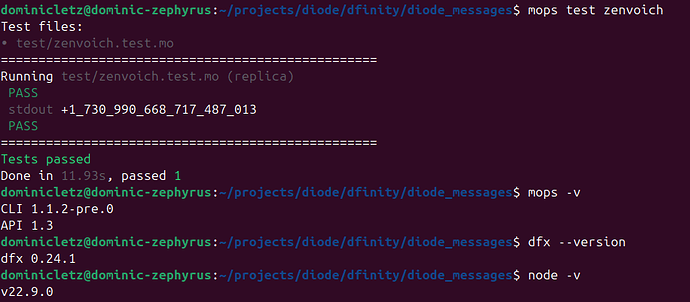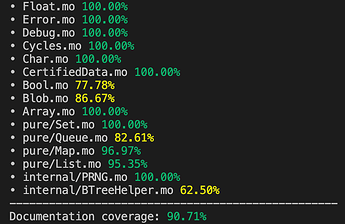Mops Updates
Summary
- Mops CLI updates (v1.9.0)
- Package documentation coverage displayed on package pages
- Documentation coverage comparison between package versions
- Package documentation markdown rendering
- GitHub dependencies restriction
Mops CLI v1.9.0 updates
Run mops self update to update Mops CLI to the latest version.
New Documentation Commands
Mops CLI v1.9.0 introduces powerful new documentation tools to help package authors improve their code documentation:
mops docs generate
Generate documentation for your Motoko packages using mo-doc.
Documentation
mops docs coverage
Analyze the documentation coverage of your package. This command scans through your Motoko code and provides detailed statistics about which functions, types, and vars have documentation comments.
These commands help ensure your packages are well-documented and provide a better developer experience for users of your packages.
Documentation
Documentation Coverage on Package Pages
Starting with packages published using CLI v1.9.0, the Mops package registry now displays documentation coverage information directly on package pages. This gives developers immediate insight into how well-documented a package is before they decide to use it.
The coverage percentage is calculated based on the ratio of documented public functions, types, and vars to the total number of public API elements in the package.
Documentation Coverage Diff Between Versions
When viewing different versions of a package, you can now see how documentation coverage has changed between versions. This helps track improvements in package documentation over time and encourages maintainers to continuously improve their documentation.
Package Documentation Markdown Rendering
Package documentation containing markdown tables and admonition boxes is now displayed correctly.
This didn’t work before because Mops stores documentation in asciidoc format, but developers mostly use markdown comments for documentation.
Before:
After:
GitHub Dependencies Restriction
To improve dependency resolution reliability and ensure more stable package ecosystems, the Mops registry now prohibits publishing packages that have GitHub dependencies in their regular [dependencies] section.
Existing packages with GitHub dependencies will continue to be available in the registry, but new packages with GitHub dependencies will not be allowed to be published.
What this means:
 Prohibited: GitHub dependencies in
Prohibited: GitHub dependencies in [dependencies] section Allowed: GitHub dependencies in
Allowed: GitHub dependencies in [dev-dependencies] section
Why this change:
- Ensures more reliable dependency resolution
- Prevents cascading failures from unavailable GitHub repositories
- Encourages use of stable, versioned packages from the Mops registry