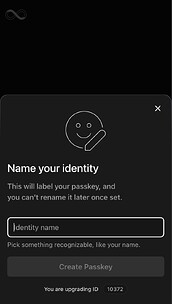TLDR;
Internet Identity 2.0 has launched with a new flow on id.ai, bringing a revamped authentication experience: a new passkey flow and Google login.
Existing users can upgrade their identity to use 2.0, while maintaining compatibility with 1.0.
Developers can start updating their apps by setting the identity provider URL to “https://id.ai/”.
What is Internet Identity 2.0
Internet Identity 2.0 is a significant upgrade to Internet Identity. Here are the main developments:
-
Completely Redesigned Interface: We’ve given Internet Identity a fresh, modern look and feel. The new design is intuitive and easier to navigate, ensuring a smoother user journey.
-
No More Identity Numbers: You no longer need to remember or store an identity number. Logging in is now simpler and more streamlined.
-
Seamless Passkey Integration: Internet Identity 2.0 leverages the latest passkey standards for enhanced security and ease of use.
-
Google Integration: This makes Internet Identity accessible to an even wider audience and offers an alternative access method to passkeys.
-
Accounts: You no longer need to have multiple identities to use different roles with the same application. The new version allows users to create accounts from the same identity to have various application accounts.
Internet Identity 2.0 is being rolled out in phases. Initially, only the domain id.ai uses the 2.0 flow, while the previous domain (identity.internetcomputer.org) uses the 1.0 flow. Applications must opt in to support 2.0, and existing users will need to upgrade their identity to ensure compatibility with 2.0.
Impact on Existing Users
If you are using Internet Identity 1.0, you must upgrade your identity to use the new 2.0 flow. A specific upgrade process is required to enable access to the new user interface (UI).
After upgrading, users’ credentials remain valid on both 1.0 and 2.0. This ensures uninterrupted use with existing applications and a smooth transition as more apps adopt 2.0.
No data or credentials are lost during the upgrade; the identity simply gains 2.0 compatibility, while remaining usable on applications still relying on the old domains.
Upgrade Strategy for Existing Users
You can upgrade your identity in two ways:
-
Visit id.ai directly and follow the upgrade steps.
-
Upgrade the next time you log in to Caffeine or any app using id.ai by following the upgrade steps.
Steps to upgrade:
- Start the flow by clicking on “Upgrade.”
- Enter your Internet Identity number. You will then be prompted to authenticate with your current passkeys.
- Enter a name for your identity. 2.0 introduces names for the identities. These are not unique names, but names that help you identify your identity. You will be prompted to create a new passkey after this step.
- You’re done! After these steps, the upgrade process has completed.
Upgrade Strategy for Developers
Developers only need to update their AuthClient identity provider URL to id.ai instead of identity.internetcomputer.org to integrate Internet Identity 2.0.
Keep in mind:
-
Users must upgrade their identity before they can authenticate with Internet Identity 2.0.
-
We will share upgrade statistics in the forum so you can plan when to switch your apps to id.ai based on upgrade rates.
Future of the Old Domains
The legacy domains identity.ic0.app and identity.internetcomputer.org will continue using Internet Identity 1.0 for now. Later this year, they will also transition to the new Internet Identity 2.0 flow.
When these domains are upgraded, users will be required to complete the upgrade process to use them. This ensures all access eventually unifies under the new 2.0 system.
Accounts After Upgrade
Internet Identity 2.0 allows for creating multiple accounts for the same application. This means that users don’t need to manage multiple identities if they want to have a test account or to separate work and personal accounts for one application.
For upgraded users, the default “primary account” is the same account as the one used in Internet Identity 1.0. Therefore, you only need to select the default to keep using your 1.0 identity with your favorite applications.
Frequently Asked Questions
Will I lose my credentials?
No, your credentials remain unchanged.
Do I lose my current data if I upgrade?
No, there is no data loss. The upgrade doesn’t affect your current data.
Will my apps continue to work?
Yes, apps using the old flow will keep working.
Will my identity be compatible with 1.0?
Yes, upgraded identities work with both flows.
What is the primary account?
The primary account is the same account that was used in 1.0 identities. If you want to keep using your old identity, you need to select this account.
What happens if I don’t upgrade?
Without upgrading, you cannot log in to id.ai or apps using the new flow (like Caffeine). This is fine for now, but as more apps move to id.ai and the old domains adopt 2.0, upgrading will become highly desirable.
Call to Action
For users: You can upgrade your identity when you next log in to Caffeine or visit id.ai to gain access to Internet Identity 2.0.
For developers: Watch for upcoming upgrade statistics in the forum and choose when to migrate your applications to id.ai to take advantage of Internet Identity 2.0.