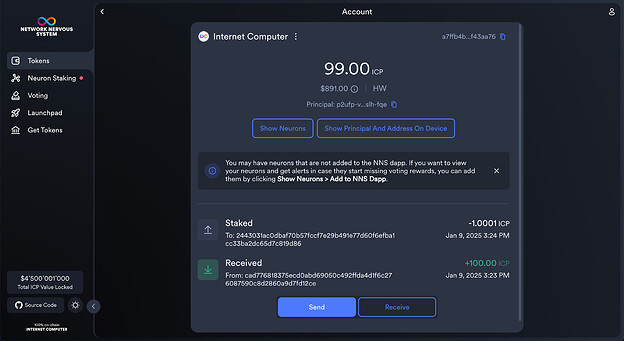The main idea of periodic confirmation of following is that in order to get rewards, governance participants have to remain active voters and regularly confirm their following settings. Neurons who set following once or were created with default following and then never interact with the NNS again get lower, adjusted voting rewards. To find more information about the feature and community discussions about it, please see the previous blog post, this forum discussion, and the adopted motion proposal.
With the adoption of proposal 134777 and proposal 134787, the periodic confirmation feature was released in the NNS.
In the following we recap what this means for NNS users and tools that integrate with the NNS. If you use the NNS dapp, you can also refer to this tutorial how to confirm following.
How this affects NNS users
To keep their voting power and thus to keep getting voting rewards, NNS users are required to take at least one of the following three actions once every half year for each of their neurons:
- Vote directly
- Set following
- Confirm the current following settings
In particular, according to how the feature initialized the neurons’ settings, in order to keep getting rewards all users must take one of the above actions before March 2nd 2025.
If you are already an active governance participant who manually votes on NNS proposals or regularly revises and changes following, you will not be required to take extra actions. Voting and setting following remain working exactly like before. To ensure that your followees vote according to your preference, and they don’t miss proposals, you can for example take a look at vpGeek’s known neuron list.
In addition to these actions that were already available before, you can now confirm your current followers if you would like to keep them in order to keep getting rewards.
Let’s go in a bit more detail about what to do to keep getting rewards depending on what dapp you use to interact with the NNS.
NNS dapp users
If you are an NNS dapp user, you can vote directly by referring to the instructions here and modify following using the tutorial here.
In order to learn how much time a neuron has left before it starts losing rewards, you can go to the neuron detail page and find the following information:
You can also use the button "Confirm Following” in order to confirm the current following choices for this given neuron.
Once a neuron has less than one month left before it gets adjusted voting power and rewards, the NNS dapp would also show the following warning messages to the user in the neuron detail page.
For users who don’t take any actions until then, this will happen for the first time in February 2025.
If a user has at least one neuron for which this is the case, the NNS dapp would additionally show a warning on top of the neuron overview table together with a button to confirm following for all neurons in the table, as shown in this picture:
Quill users
If you are a user that holds neurons with `quill’, you can vote directly and set following as before and as described in quill neuron-manage.
If you would like to keep your following settings as they are and just confirm them to ensure that your neuron will not start losing voting power and rewards, you can now use the same neuron-manage command with the new flag --refresh-followers.
For example, for a a hypothetical neuron 2313380519530470538 you can use the following command:
quill neuron-manage 2313380519530470538 --refresh-followers
This will produce a response like:
(
record {
command = opt variant {
RefreshVotingPower = record {}
};
}
)
Ledger Hardware wallet (HW)
If you are using the Ledger HW to control your neurons, one of the easiest ways to take the required actions is to add your NNS dapp principal as a hotkey to your neuron (see how you can do this in this video).
Because a neuron’s hotkey can vote, set following, and confirm following for a neuron, this allows you to take all the relevant actions by simply following the guidelines above.
For this reason, if you have a Ledger HW connected to your NNS dapp, the NNS dapp will also recommend that you add your neurons to the NNS dapp (i.e., add your NNS dapp principal as a hotkey to the Ledger HW controlled neurons). If you don’t do this, the NNS dapp will have no way of knowing whether the linked HW has any associated neurons.
This recommendation is shown when you create a neuron and as a general note on the Token account page (as the NNS dapp does not know whether you already have neurons with this account).
If you control your neurons with a Ledger HW but use the Ledger HW CLI, you can vote and set following as before (see README).
The option to just confirm following is planned to be added soon, so for now if you want to be sure that your neuron keeps its voting power and keeps getting rewards, it is recommended that you take one of the previous two actions with it.
How this affects tools that integrate with NNS
If you are building a tool that integrates with NNS governance and provides staking to users, then your users will also be affected by this change. Therefore, if you haven’t done so you might want to notify your users about the upcoming change. You could also update the application to warn users if they approach the deadline when their neurons’ voting power will be adjusted and to provide them with a very simple flow to set or confirm following.
In the following, we provide some additional remarks that might be useful depending on how you integrate with NNS governance.
Rosetta staking
If you have a tool that offers NNS staking using Rosetta, it is recommended that you update to the latest version of Rosetta and your backend to be able to use the feature.
Self-custody through direct NNS integration
If you have a tool that provides self-custody by directly integrating with the NNS governance, you can make use of the NNS governance’s new API. The new API was shared in this blog post and is now reflected in this .did file. The new manage-neuron command to confirm following is called RefreshVotingPower because the endpoint refreshes the neuron’s timer denoting when the neuron last took one of the relevant actions to now.
Conclusion
We hope these tips are useful!
Tell your friends to regularly check their neurons to make sure that they are keeping their voting power and rewards – a great opportunity to discuss ongoing proposals or which neurons are great to follow!